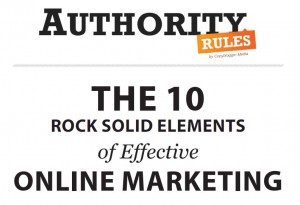When most people want to find something on the Internet, whether it’s on Google, Facebook, Bing or YouTube, they use specific keywords to search for it. Search Engines are the number one way that people retrieve their needed information on the Internet, and so building a website that is easily accessible to Search Engines like Google and Bing is, perhaps, the most important component of a strong Internet Marketing Campaign. Unfortunately, most people do not understand how Search Engines work and therefore have difficulty making their web pages “rank” or appear on the Search Engine results page for their most valuable search keywords. A basic understanding of how Search Engines work can greatly enhance your chances of getting quality leads through your website.
In order to find relevant web pages for every possible keyword that is entered by a user, Search Engines employ software, known as bots, to catalog as many pages on the Internet as possible. Once a bot comes to your website, it will look for information that identifies what your website is about. The bot uses the words you put in your meta-title, in your text, and in your URL to catalog the website as being associated with a particular search keyword. The web bot may also try to determine whether other websites on the Internet think your website is related to a particular search keyword. It does this by examining the context in which other websites link to your website. For example, if 100 websites linked to another website with the phrase “yellow widgets,” then a Search Engine would determine it is likely that the specific website has something to do with these yellow widgets.
The search engine then prioritizes how much your site has to do with a given word or phrase. Ideally, sites that are the most relevant and the most authoritative show up on the first page of the search engine, while less reliable sites that have less to do with the keyword you typed in will be on the 2nd page and so on.
Now that you know how search engines find out information about websites, you can begin a search engine optimization campaign that utilizes the keywords customers will use to find you. If you don’t know which keywords you’re targeting on your web site, your web page may not rank for any keywords or the keywords it does rank for may not be ones that are valuable for attracting customers. That’s why it is very important that you consider which keywords you’d like your page to rank for before embarking on an internet marketing campaign.
For example, lets say a plumber in Miami has a URL “www.miamiplumber.com” and the title of the page is “Miami Plumber | Dave’s Plumbing”. That site is probably likely to be ranked on the first page of the search engine results page for the keyword phrase, “Miami plumber”. Now what if the same plumber were to use the URL www.davesplumbing.com and called the title tag, “Home Page”? A site like that may not rank at all for the keyword phrase “Miami Plumber” and if it did, it probably wouldn’t be on the first page of Google.
The lesson to take away here? Even if you know the audience for your site or your video, the search engines may not. Always use search engine optimization so that the bots can read and appropriately index your web site.
 The Facebook Timeline became mandatory on March 30th, 2012 and Facebook members will have their profile and fan pages forcibly updated to an ambitious new layout that Facebook calls Timeline.
The Facebook Timeline became mandatory on March 30th, 2012 and Facebook members will have their profile and fan pages forcibly updated to an ambitious new layout that Facebook calls Timeline.
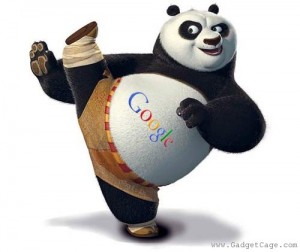 Many business owners and marketers have heard rumors of multiple changes that Google is making to their ranking algorithms.
Many business owners and marketers have heard rumors of multiple changes that Google is making to their ranking algorithms.
 As you may know, Facebook recently changed the format of personal profile pages, moving to the new Timeline page design. This change will soon apply to business pages as well. The new Facebook business page design, which is virtually the same as Timeline, is now available for all businesses to implement on Facebook pages!
As you may know, Facebook recently changed the format of personal profile pages, moving to the new Timeline page design. This change will soon apply to business pages as well. The new Facebook business page design, which is virtually the same as Timeline, is now available for all businesses to implement on Facebook pages!